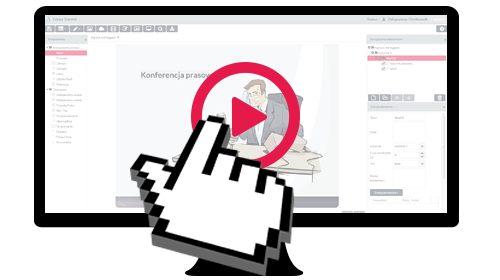Work in cloud - Wherever you are, you have access to your resources and trainings. You don't have to install anything - LearnWay Editor tool is 100% online. Users have their own disc space on a server, where they can upload their resources.
Simple use – Thanks to creators you can quickly choose the design of your training; add interactive tasks and other multimedia elements. Use available templates and graphics.
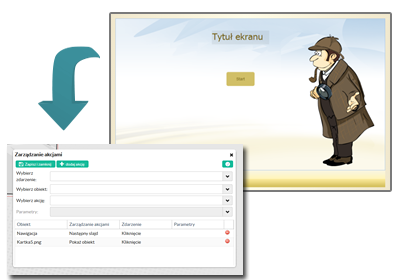

Drag & Drop – Drag and drop the elements you want to use in your training, to your working area. Set layout and size with few mouse clicks.
Multimedia Library - when you use LearnWay Editor, you have access to many multimedia resources: graphics, characters, animations, sounds.
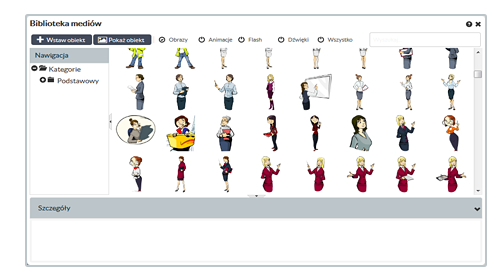
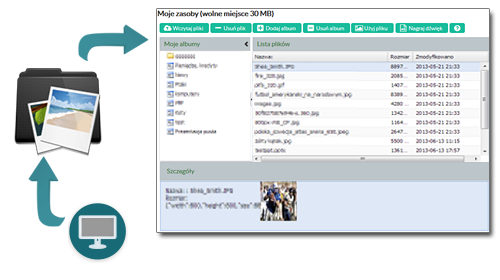
Your resources - you can easily add your resources to the server - images, graphics, Flash files, and videos. You upload them once and your resources are always available - you can use them in many trainings. Manage your resources - create albums, sort images. Delete unnecessary files. Your videos would be converted by the server to match a format operated by all browsers.
Interactivity - choose prepared interactive tasks, which you will easily configure, and add data using creators. Assign activities to any element of the screen. Choose an interactive task, drag and drop it to your screen. The creator will allow you to quickly enter content of the task and configure the parameters. You can choose different types of texts and Drag&Drop tasks! Live preview will allow you to design the training screen better. Additionally, you can assign interactivity to every element of the screen. It's simple - choose a task and activity from the list and it's done!

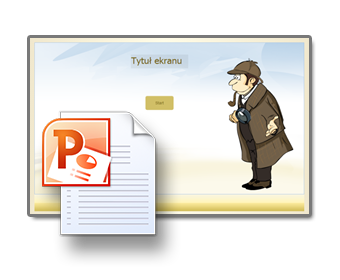
Import from PowerPoint – Add your slides directly to the training screen.
Universal publishing - you can export your SCORM standard HTML5 technology trainings with just one click. Your training would be compatible with every e-learning platform and web browser. Save the exported package on your computer - and it is ready to be uploaded to any e-learning platform. Each training is exported in HTML5 technology using JavaScript. This technology is operated by all web browsers regardless of your operational system.


Multilingualism – LearnWay Editor is now available in Polish and English. Generated trainings also take into consideration the chosen language version.
Support system - learn how to create trainings thanks to video tutorials that will guide you through the application. User's documentation is also available.